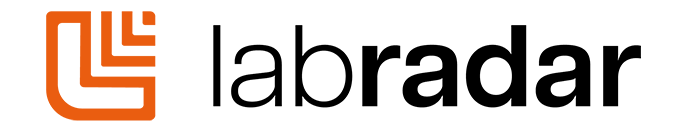DOWNLOAD FOR LABRADAR LX
Release Notes
Firmware Update Labradar LX – July 18, 2025 – Version 1.4.3
- Improved experience with the mobile application.
Firmware Update Labradar LX – April 22, 2025 – Version 1.4.1
- Enabled series selection from the mobile application: Users can now change the active series
directly from the mobile application. New shots will be recorded under the selected series. - Implemented BC data transfer: Ballistic coefficient (BC) data is now transmitted to the mobile
application. - Added barometric pressure unit (inHg): The inHg (inches of mercury) unit is now available for
barometric pressure settings. - Enhanced CSV export: Meteorological data and ballistic coefficient (BC) values are now included
in CSV exports for individual shots. - Various minor bug fixes.
- Compatible with the Mobile Application version 2.12.1 or later.
Firmware Update Labradar LX – January 24, 2025 – Version 1.3.2
- Added a new graphical indicator that lights up green to clearly notify the user of a valid shot,
eliminating the need to closely monitor the screen to confirm successful data recording by the
Labradar. - Results are now processed and displayed 0.25 seconds faster.
- Corrected the Fahrenheit to Celsius unit conversion when processing temperature information
provided by the user. - Fixed a bug where the projectile diameter, temperature, and barometric pressure inputs were
incorrectly applied to the last series instead of the current series. These parameters are now
correctly applied to the current series. - Various minor bug fixes.
Firmware Update Labradar LX – November 1, 2024 – Version 1.2.1
- New user interface with enhanced navigation for series and shots, along with multi-page result
displays. - New Ballistic Coefficient (BC) module capable of calculating G1 and G7 coefficients.
- New shots can now be saved within preexisting series.
- Invalid shots are no longer saved in series.
- Improved processing for archery for more accurate results.
- Multilingual support, currently available in English and French.
- New hierarchical Settings menu for streamlined access to processing and system parameters.
- Various bug fixes
Firmware Update Labradar LX – August 21, 2024 – Version 1.1.2
- Significantly reduced boot time.
- Muzzle velocity processing is now 2 to 3 times faster than the previous version.
- Enhanced data synchronization with the mobile application.
- The “Mode” setting page now displays the velocity range for the selected mode (rifle, handgun,
archery). - Various bug fixes.
Firmware Update Labradar LX June 26, 2024 – Version 1.0.9
- Added down range indicator to the Power Factor label on screen.
- Fixed Power Factor sent to the mobile application using the Power Factor computed at distance X.
- Statistics computation performance improvement.
- Added LX software version in the About page.
- Fixed track results computation error occurring sometimes when changing the Vx distance or the projectile weight.
- Fixed CSV export file format.
- Various bug fixes
Update June 14, 2024 – Version 1.0.8
- Improved firmware update handling.
Update June, 7 – Version 1.0.7
- Improved performance affecting the boot time and application responsiveness.
- Fixed BLE firmware detection.
- Various bug fixes
Version 1.0.6 – Initial release
Release Notes
Labradar LX Firmware 1.5.3 beta – Release Notes
We are pleased to announce a new beta release of the Labradar software, focused on enhancing radar performance, data precision, and overall usability. This version introduces several significant improvements. Usability has also been improved with simplified operating modes. As a beta version, this release is made available for users who wish to evaluate the new capabilities and features ahead of the official release. We encourage users to test the software in real-world scenarios and share their feedback, observations, or suggestions to help us fine-tune the final version.
Changes and new features
- Enhanced velocity measurement accuracy in noisy environments (better noise rejection).
- Increased number of velocity data points stored in each shot’s CSV files (providing finer time/distance
resolution). - Automatic radar disarms after 15 minutes of inactivity to conserve power.
- Improved ballistic coefficient BC calculation accuracy.
- Automatic save and restore of current selected series, shot and results page at power-on.
Simplified operating modes:
The previous Rifle, Handgun, and Archery modes have been replaced with two new modes for easier
configuration:
Standard Mode
- Velocity detection range: 20 to 1500 m/s (65 to 4921 ft/s)
- Trigger: Internal or external microphone.
Suitable for:
Rifles, handguns, air rifles, airsoft guns, bows, crossbows and guns equipped with silencers
that produce a sufficient sound signature detectable by the internal microphone.
Quiet Mode
- Velocity detection range: 20 to 350 m/s (65 to 1148 ft/s).
- Trigger: Radar signal (Doppler trigger).
Suitable for:
Very quiet and subsonic rifles, handguns, air rifles, guns equipped with silencers, along with
bows and crossbows – if they produce sound signatures that cannot be easily detected by
the internal microphone.
Note: Battery consumption is higher in this mode.
DOWNLOAD FOR LABRADAR
Release Notes
2.0 – Released September 9th 2023
Bug Fixes and improvements:
- Hardware support v2.3
- Wireless communication stability improvement
How to Update your LabRadar Firmware to FWA 2.0.0, FWB 2.0.0
- Using an SDHC card, 32 GB or less, formatted FAT32, erase the card.
(If needed, do a quick or full format using FAT32, for Mac users, choose MS-DOS)- Open the firmware link FIRMWARE V2.0 – Labradar (English)
- Open the folder FIRMWARE 2.0.0.zip
- The zip file contains 2 files: FBA.bin and FWB.bin
(On a MAC computer you will see zippers on the files, do not open these or extract/unzip any further)
- Copy and Paste the FWA.bin and FWB.bin files to the empty SD card
- Insert the card into the LabRadar
- Turn on LabRadar
Your Labradar will update automatically at startup; the display will briefly show the FWA as 2.0.0 and FWB as 2.0.0, HW: 1.3.0
(Hardware version is subject to change depending on your current device)