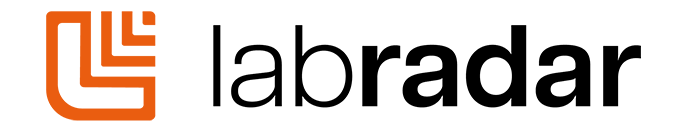FAQ
The flashing blue light on your Labradar indicates the SD card is not compatible. It must be 32GB or less, SD or SDHC. Micro USB cards are not recommended. Do a FULL Format of the SD card using FAT 32 and try the card again.
Swipe the Labradar logo in the upper left corner to the right. A Settings menu will appear that permit changes on the Labradar and the mobile device.
There is a download link on the top right area of the Home Page. With this link you can download the latest Users Manual and firmware upgrades.
Press the top left button if you are in the Series View. If you are in the Armed View press and hold the Armed button for 2-3 seconds and you will be taken to the Series View. You can then press the Preferences Menu button.
If your in the armed view, press and hold the armed button for 2-3 seconds and the Series screen will be displayed. You can now press the New Series button and confirm your desire to start a new series.
LabRadar accuracy will not be affected by other shots being fired into your radar beam. Part of the technology built into the system allows it to determine if the shot came from very near the radar unit or if it came in from another location. Since the radar tracking is only active for a fraction of a second it is nearly impossible for you to receive a velocity from another shooter nearby. Your unit also has an adjustment in it to “turn off” most gunshots that are nearby, yet allow your shot to operate the unit. In rare cases your unit may trigger on another shooters muzzle blast. If this occurs you can easily delete that shot from your data.
Yes, however due to foreign government regulations units sold outside of the United States, Canada and Australia and NZ will be set to the low power setting. The accuracy of Labradar remains the same, but the ability to track the projectile will be reduced by approximately 30%. Currently all units are being sold in the US and Canada. Export sales will begin sometime in 2016.
Currently LabRadar will obtain velocities from most Slug type projectiles. At this time it will not read multiple pellet projectiles.
LabRadar will report the muzzle velocity and up to five other velocities at the distances that you select in increments of one (1). You will be able to select these distances prior to shooting. You can select feet, yards, meters, etc. Velocities can also be reported in metric and standard values.
Yes, when used in the Doppler mode the arrow acts as the trigger when it enters the radar beam. This is generally 6-10 feet downrange. It will continue to track the arrow for approximately 60 yards. When in the Trigger Mode an adapter can be used on the bow to communicate with LabRadar. The adapter will trigger the radar in the release of the arrow.
Infinition, the company that created and manufactures the LabRadar has been designing and manufacturing high end instrumentation radars for more than a decade. Infinition’s high end radars are used daily by professionals at various Research Centers, Ballistic Laboratories and Proving Grounds around the world. The LabRadar has been built from the same technology inside Infinition’s high end radars and brings that technology in the hands of the shooters and hunters, providing an accurate and reliable way to measure the velocity of various projectiles.
LabRadar provides minimum/maximum velocities, extreme spread, average velocity and standard deviation of a shot series. Velocities are constantly tracked and recorded at various distances along the flight path. The user will be able to define the distances he would like the velocities displayed. You will also be able to download all the shot and series data to a CSV file.
One year from date of purchase.
In general LabRadar will typically measure the velocity of a 7.62 mm projectile from muzzle up to 100 yards. After extensive testing of a variety of calibers you can expect to obtain velocities at these distances when in the Standard Power Mode. Low Power setting will have about 30% less tracking*.
- .177 Pellet – 30 yards;
- .177 BB – 30 yards;
- 22 LR – 60 yards;
- 223 – 60 yards;
- 270 – 70 yards;
- 308 – 80 to 100 yards;
- 9mm – 130 yards;
- 40 S&W – 130 yards;
- 45 ACP – 130 yards;
- 500 S&W – 130 yards;
- 12 gauge Slug – 90 yards;
- Paint Ball – 50 yards;
- Arrows – 50 yards;
* Since every bullet has a different profile your results may vary. In general, the larger the base (excluding the boat tail) the great the distance the projectile can be acquired.
Yes. LabRadar uses 6 AA type batteries. It can also be powered from an external USB power pack.
No, but you will be able to track the bullet farther if your in the center of the beam.
Yes, unlike most light sensing chronographs LabRadar is not affected by these environmental conditions.
LabRadar has an accuracy of 0.1%.
Labradar will work in most indoor ranges. You will need at least 50 feet since the beam is quite small at those distances. It may not work if you are shooting in a tunnel or tube as the radar will be reflecting off of those surfaces.
Yes, LabRadar was designed for and is in compliance with the United States FCC Regulations, CE requirements and Canada requirements.
Labradar is designed to set besides the shooter as it is triggered by the weapon muzzle blast. Currently it is not possible to trigger the radar at a downrange location.
Ideally you should place your muzzle even with the side of the unit and between the top and bottom corners. If you have a muzzle brake you should place it a few inches in front of the radar to prevent the direct muzzle blast from impacting the unit. Be sure to set your Projectile Offset to the correct distance in the preferences menu.
When you get an error message that the projectile was not acquired it is usually due to poor alignment of the radar or muzzle blast debris interfering with the radar reflecting off of the bullet. To resolve this you can move your muzzle farther forward and farther to the side. Be sure to adjust the Projectile Offset distance when moving farther to the side. You can confirm your alignment by looking through a small diameter tube placed in the sighting notch.
LabRadar velocity measurements are based on Continuous Wave Doppler Radar and advanced Digital Signal Processing Technologies.
Since there is very little muzzle blast pressure emitted from 22 rimfire, Airguns or suppressed firearms you may need to place Labradar approximately 3 inches in front of the muzzle and approximate 3 inches to the side. If your unit still will not trigger due to the low muzzle blast you can purchase the Air Gun Adapter to assist in triggering the radar.
If your Labradar will not trigger it is because it is not armed (light orange) or it is not “feeling” the muzzle blast. Unless you have a muzzle brake on your weapon your muzzle should be even with the side of the unit. This applies to handguns and rifles. Keep the Trigger Level set at 1.
Yes, we have several videos posted on our YouTube. Search YouTube with the keywords “Labradar Channel” or go to the link below.